Product
Trust & Legal
Published on
· 2 min read
Verbals is a platform for writers and authors to publish novels and stories with fans (readers). Whether you are writing your first chapter or just completing the draft of second novel.
In this guide you will learn how to publish your novel on Verbals.
To get started, you can use your email and password, or continue with Google for one-click easy signup.
If you have created an account using Google you can skip the step for account verification.
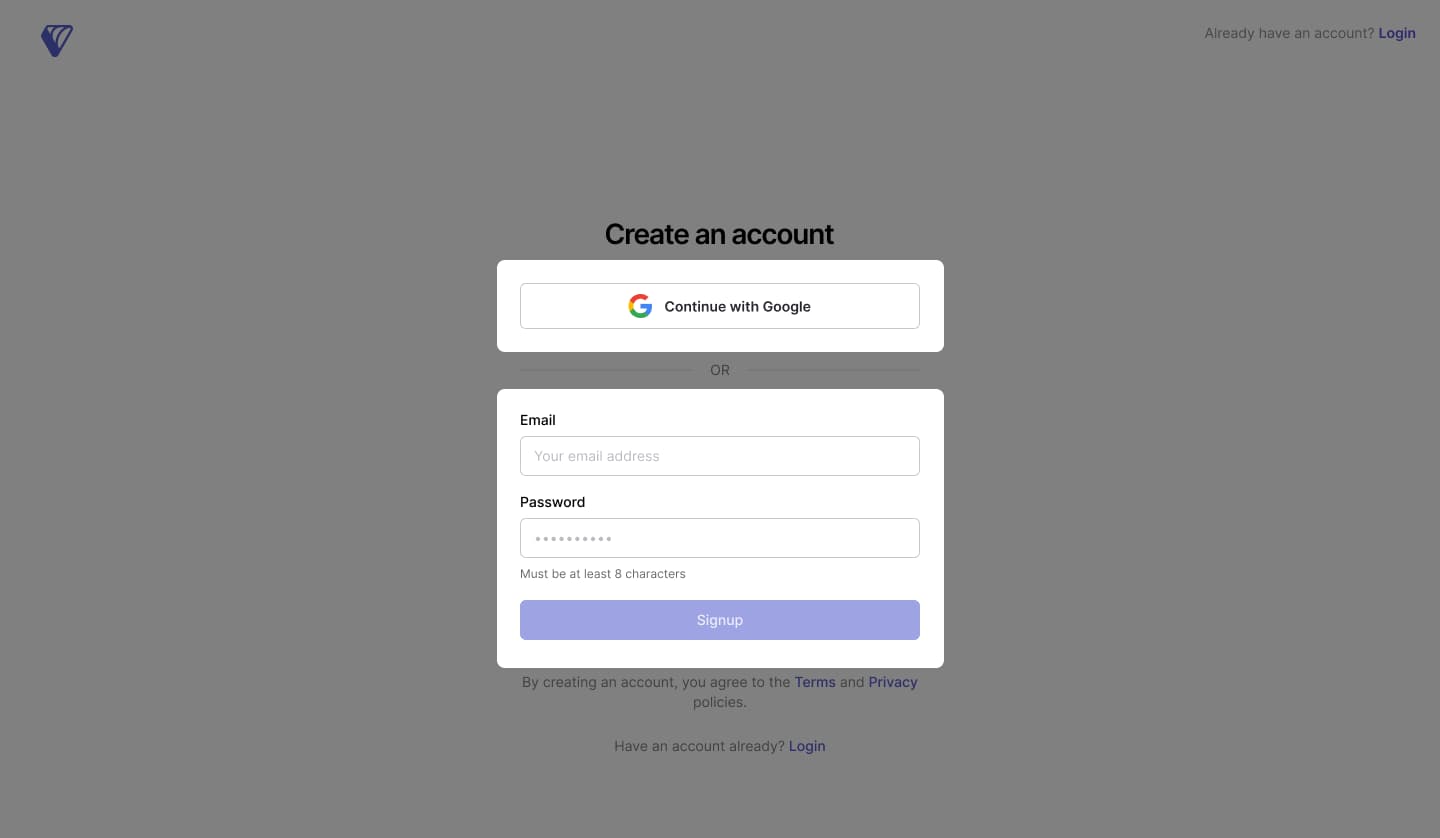
You will received an verification email their email address upon signup using email and password.
NOTE: If you have created an account using Google, you can skip the step of account verification.
Verifying will unlock your account, along with many other features.
Click on “Publish” button and select from the dropdown option, what would you like to publish? A novel or story.
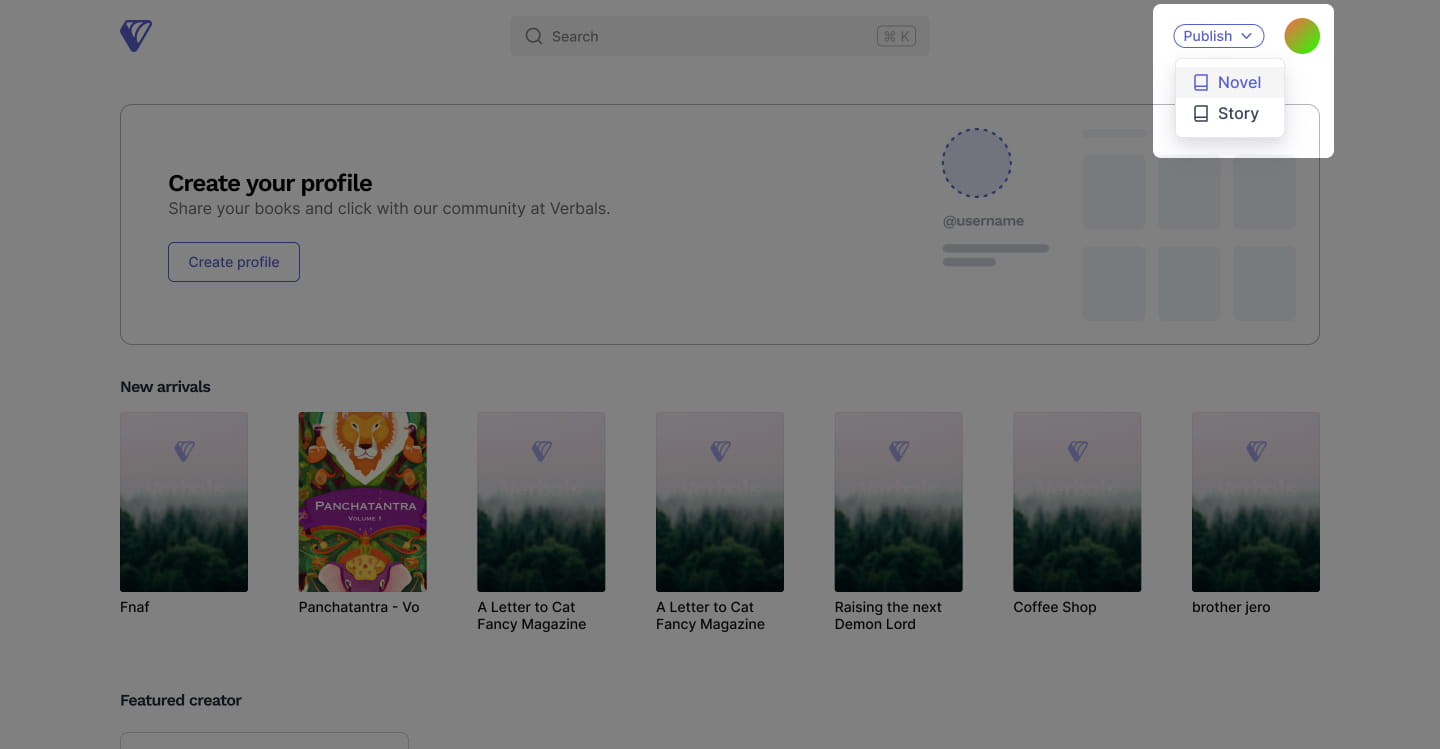
You will need to enter the details of your novel:
TIP: You can edit all this information later stage as well.
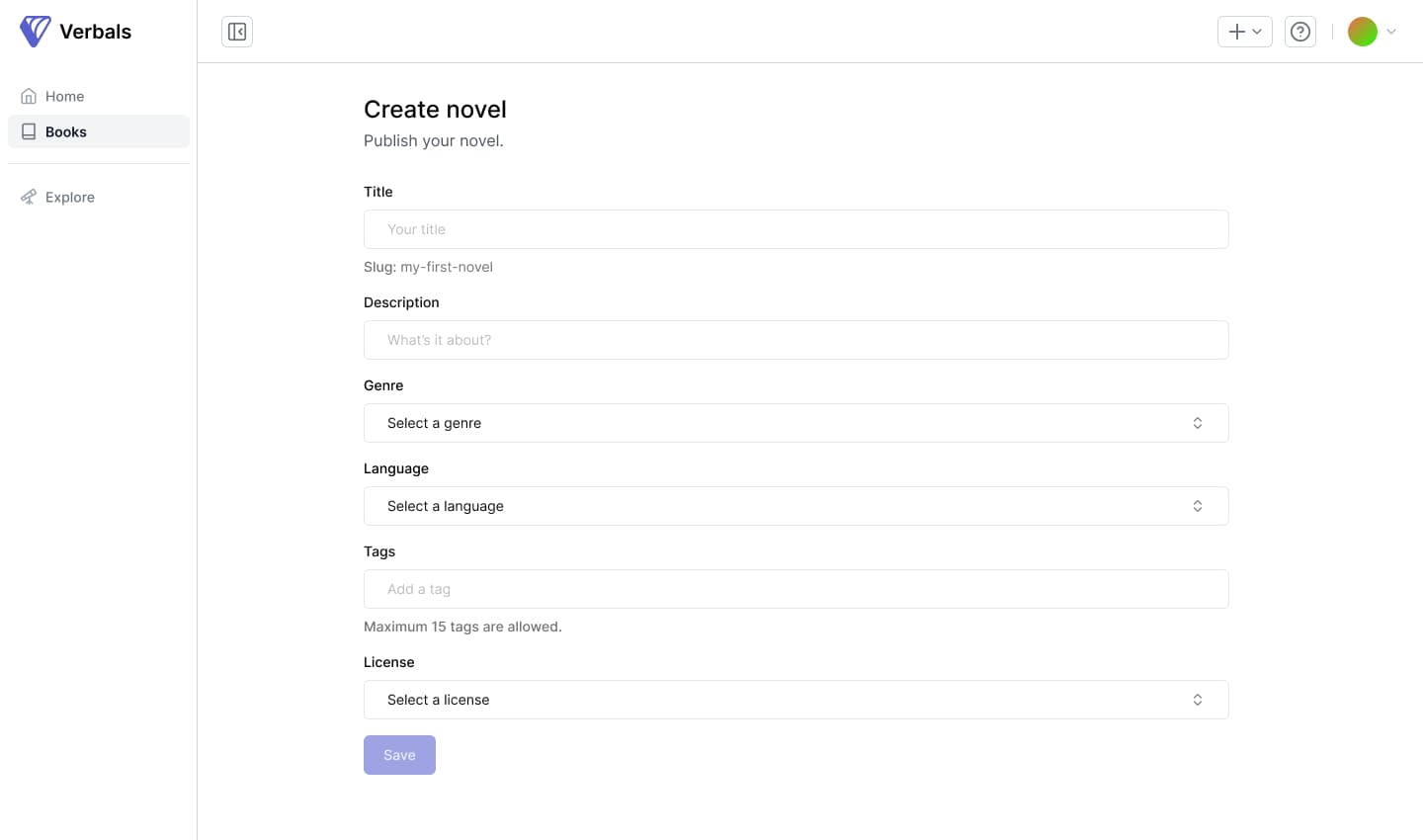
If you’re wondering about the cover image, don’t worry upload one later.
Once you’re all set, click on “Save” button. This will create a new novel for you.
As a writer this is the page where you will spend most of your time, writing chapters and editing your book information.
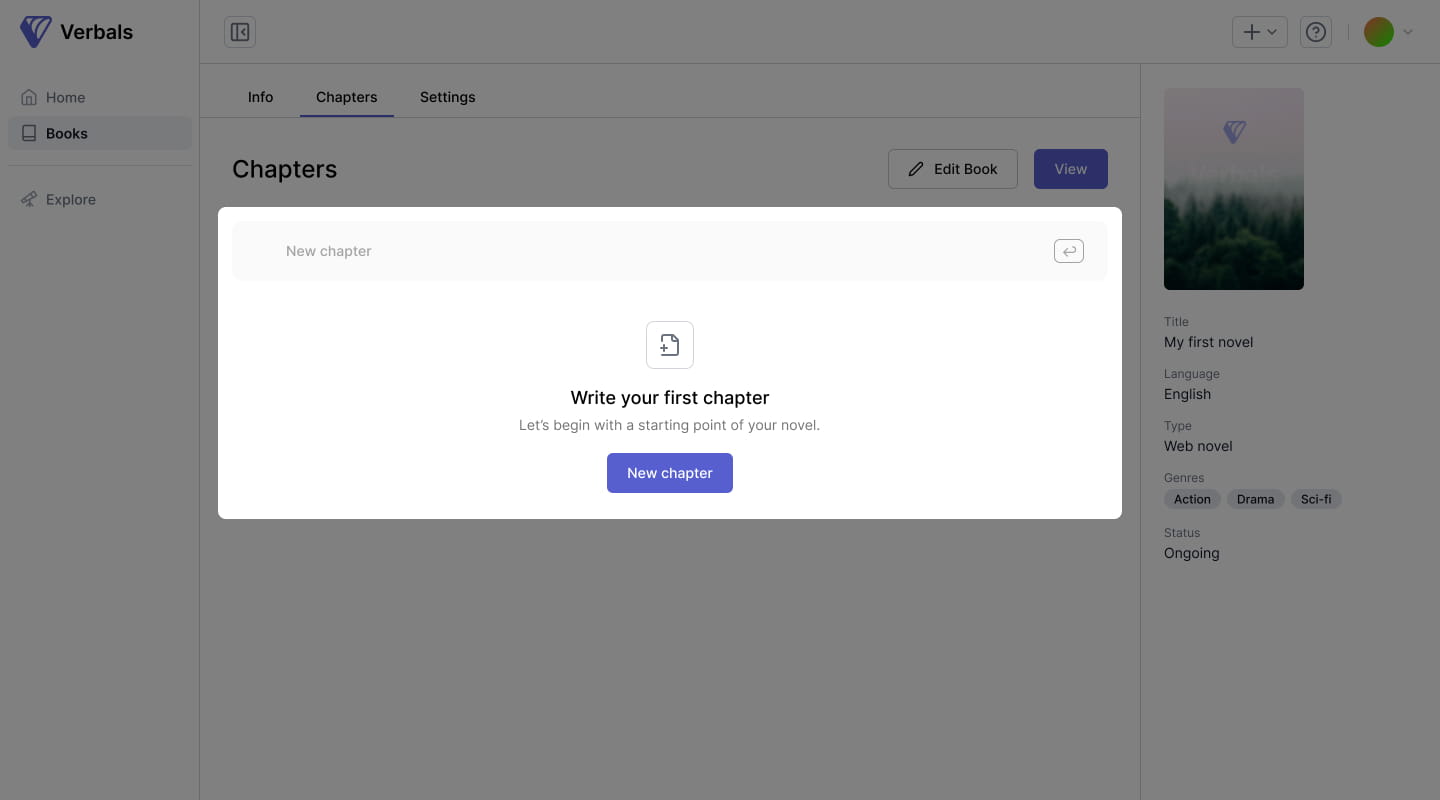
Type the name of the first chapter you want to write.
When you create a new chapter it will always be in draft mode. You can write the story and save your edits by clicking on “Save” button.
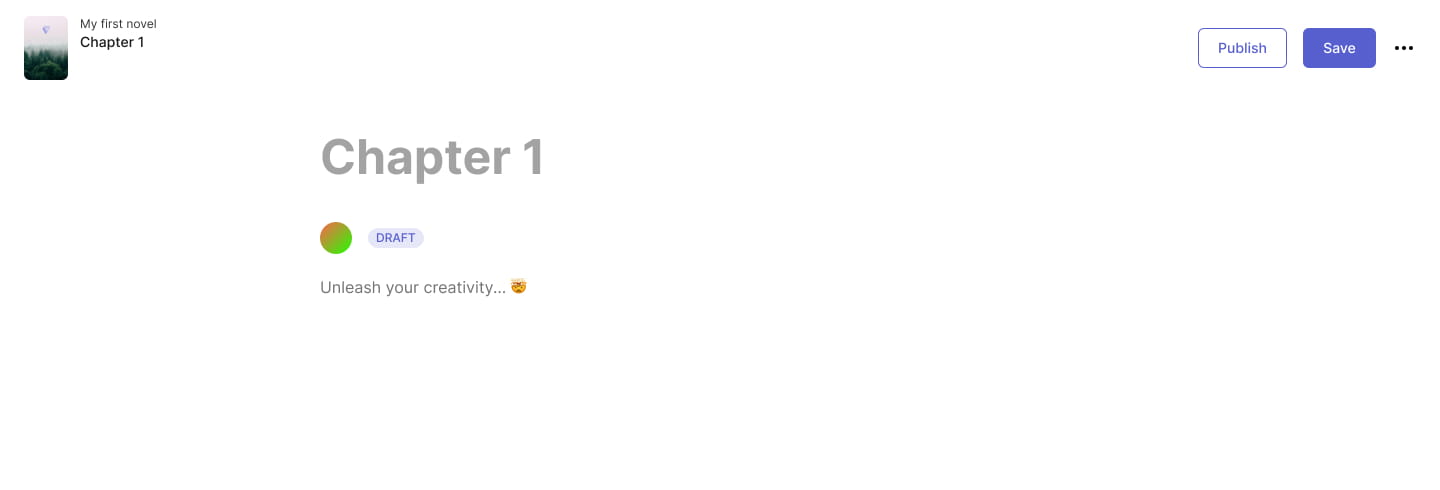
NOTE: Currently, we do not support un-publishing a chapter, once you click on “Publish” button.
I know you’re excited to share your new novel out in the world, but before we do that. Let’s not forgot to add a cover image.
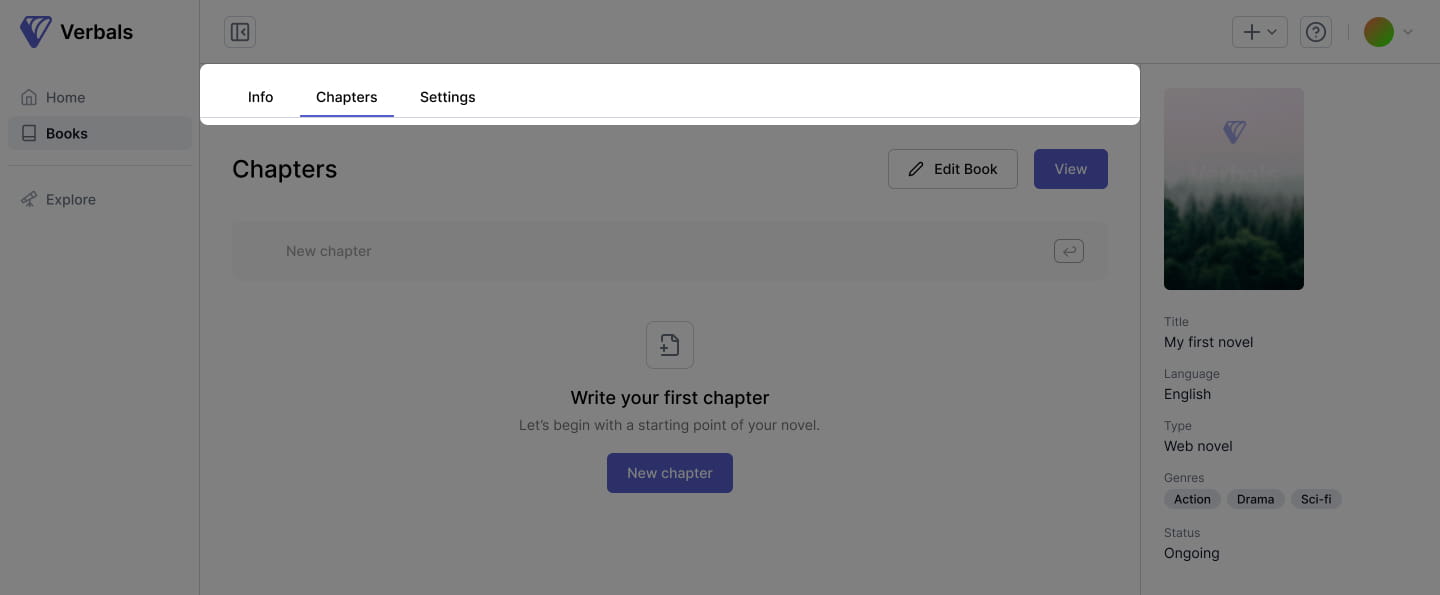
You will find the tabs to manage your book.
It’s highly recommended to add all the information you might have missed in the “Info” tab.
Now you’re all set to share your novel with the world 🌏
Happy Verbal-ing
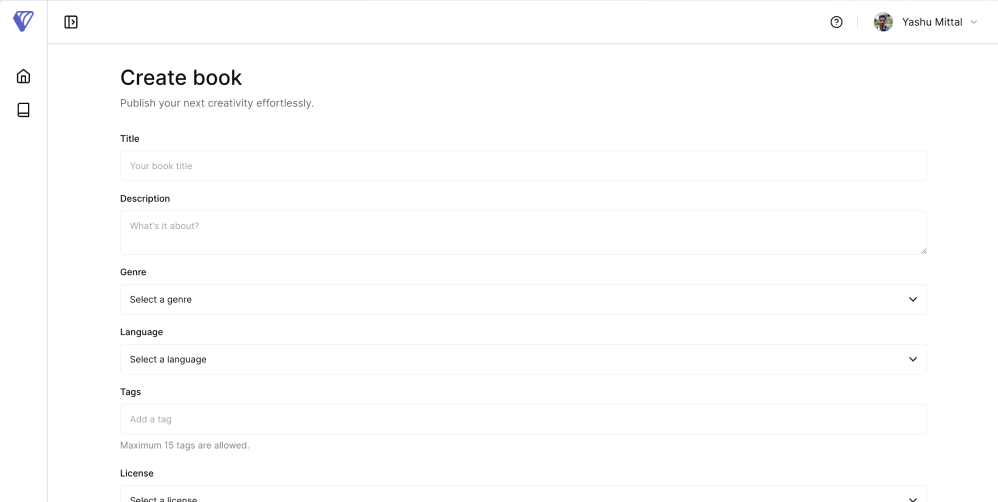
Product
Trust & Legal